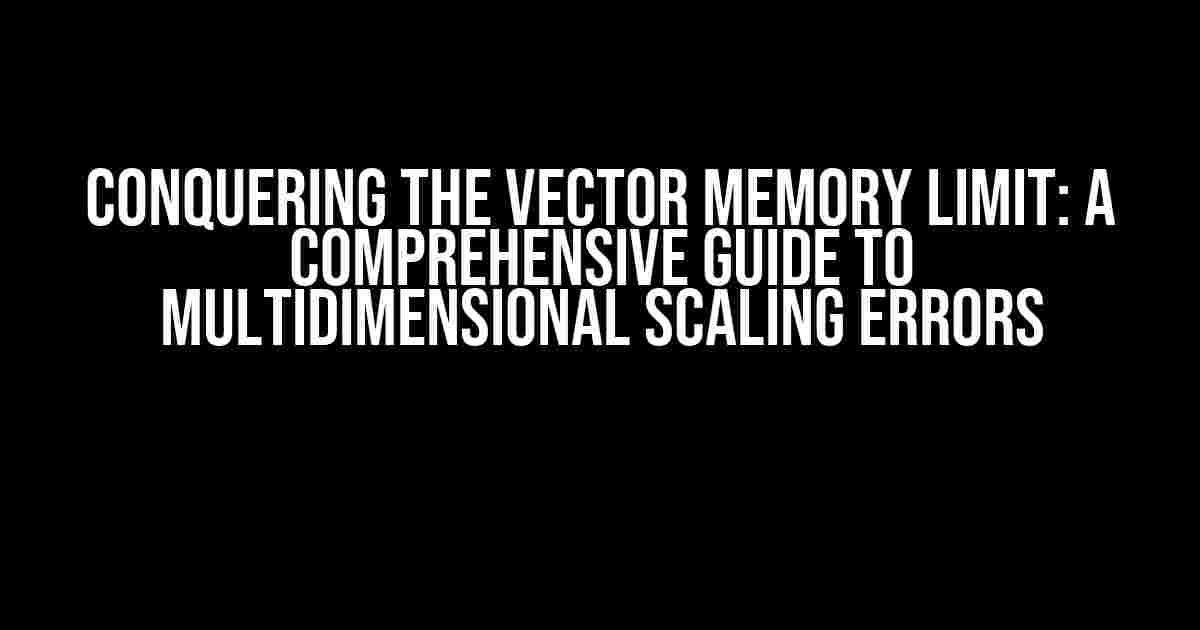The Frustrating Error: “Vector memory limit of 16.0 Gb reached”
Ah, the infamous error message that strikes fear into the hearts of data analysts and scientists: “Vector memory limit of 16.0 Gb reached”. You’ve spent hours, maybe even days, processing your data, only to be met with this roadblock. But fear not, dear reader, for we’re about to embark on a journey to conquer this error and unlock the secrets of multidimensional scaling.
What is Multidimensional Scaling?
Multidimensional scaling (MDS) is a technique used to visualize and analyze complex data by reducing its dimensionality while preserving its inherent structure. It’s a powerful tool for identifying patterns, relationships, and outliers in high-dimensional data. However, as we’ll soon discover, MDS can be a memory-hungry beast.
The Vector Memory Limit Error: Causes and Consequences
The “Vector memory limit of 16.0 Gb reached” error occurs when the MDS algorithm attempts to allocate more memory than the system can provide. This can happen when working with large datasets or complex MDS configurations. The consequences of this error can be severe, ranging from slow computation times to complete crashes.
Diagnosing the Problem: Identifying Memory-Hungry Components
To tackle this error, we need to identify the memory-hungry components in our MDS workflow. Let’s break down the typical MDS process:
- Data Preparation: Data cleaning, normalization, and transformation
- Distance Matrix Computation: Calculating pairwise distances between data points
- MDS Algorithm: Reducing dimensionality using a chosen MDS algorithm (e.g., classical MDS, metric MDS, or non-metric MDS)
- Visualization: Plotting the reduced data using a chosen visualization library
The memory-intensive components are usually the distance matrix computation and the MDS algorithm itself. We’ll focus on optimizing these steps to overcome the vector memory limit error.
Optimization Techniques for Memory Efficiency
Here are some practical optimization techniques to reduce memory consumption and overcome the vector memory limit error:
- Sampling: Randomly sample a subset of data points to reduce the dataset size. This can be especially useful for large datasets.
- Dimensionality Reduction Pre-Processing: Apply dimensionality reduction techniques (e.g., PCA, t-SNE) before MDS to reduce the feature space.
- Distance Matrix Approximation: Use approximate distance matrix computation methods, such as the Nyström extension or the landmark MDS algorithm.
- MDS Algorithm Selection: Choose an MDS algorithm that is more memory-efficient, such as the SMACOF algorithm.
- Block-Based Computation: Divide the dataset into smaller blocks and process them separately to reduce memory allocation.
- Distributed Computing: Utilize distributed computing frameworks (e.g., Dask, Joblib) to parallelize computations and alleviate memory constraints.
Practical Example: Optimizing an MDS Workflow
Let’s take a practical example using Python and the scikit-learn library. Suppose we have a dataset of 100,000 data points with 100 features, and we want to perform classical MDS with 2D output.
import numpy as np
from sklearn.manifold import MDS
from sklearn.preprocessing import StandardScaler
# Load dataset
data = np.loadtxt('large_dataset.csv')
# Pre-processing: Standardization
scaler = StandardScaler()
data_scaled = scaler.fit_transform(data)
# Distance matrix computation
distance_matrix = np.sqrt(np.sum((data_scaled[:, np.newaxis, :] - data_scaled[np.newaxis, :, :])**2, axis=2))
# MDS computation
mds = MDS(n_components=2, dissimilarity='precomputed')
results = mds.fit_transform(distance_matrix)
In this example, we can optimize the MDS workflow by:
- Sampling: Sample 10,000 data points using `data_scaled = data_scaled[np.random.choice(data_scaled.shape[0], 10000, replace=False)]`.
- Dimensionality Reduction Pre-Processing: Apply PCA on the data using `from sklearn.decomposition import PCA; pca = PCA(n_components=20); data_pca = pca.fit_transform(data_scaled)`.
- Distance Matrix Approximation: Use the Nyström extension with 100 landmarks using `from sklearn.metrics.pairwise import pairwise_distances; distance_matrix = pairwise_distances(data_pca, metric=’euclidean’, n_jobs=-1)`.
- MDS Algorithm Selection: Choose the SMACOF algorithm using `mds = MDS(n_components=2, dissimilarity=’precomputed’, metric=’precomputed’, n_init=10, n_jobs=-1)`.
Additional Considerations
Besides optimizing the MDS workflow, consider the following:
- Hardware Upgrades: If possible, upgrade your system’s hardware to increase available memory.
- Memory Monitoring: Use tools like `htop` or `top` to monitor memory usage during computation.
- Cache Management: Implement efficient cache management strategies to reduce memory allocation.
- Algorithmic Improvements: Explore more efficient MDS algorithms or variants, such as the FastICA algorithm.
Conclusion
Conquering the vector memory limit error in multidimensional scaling requires a combination of optimization techniques, efficient algorithm selection, and careful consideration of system resources. By applying the strategies outlined in this article, you’ll be better equipped to handle large datasets and unlock the insights hidden within. Remember to stay vigilant, as MDS can be a memory-hungry beast – but with the right tools and knowledge, you’ll be ready to tame it.
| Optimization Technique | Description |
|---|---|
| Sampling | Randomly sample a subset of data points to reduce dataset size |
| Dimensionality Reduction Pre-Processing | Apply dimensionality reduction techniques before MDS |
| Distance Matrix Approximation | Use approximate distance matrix computation methods |
| MDS Algorithm Selection | Choose an MDS algorithm that is more memory-efficient |
| Block-Based Computation | Divide the dataset into smaller blocks and process separately |
| Distributed Computing | Utilize distributed computing frameworks to parallelize computations |
Now, go forth and conquer the world of multidimensional scaling!
Frequently Asked Question
Need help with multidimensional scaling? We’ve got you covered! Here are some frequently asked questions and their answers:
What does the “vector memory limit of 16.0 Gb reached” error mean in multidimensional scaling?
This error message typically occurs when the dataset is too large and exceeds the memory limit of 16.0 GB. It means that the algorithm requires more memory to process the data, but the available memory is insufficient. To resolve this issue, try reducing the dataset size, increasing the system’s RAM, or using a more efficient algorithm.
How can I reduce the dataset size to avoid the “vector memory limit of 16.0 Gb reached” error?
You can reduce the dataset size by applying dimensionality reduction techniques, such as PCA or t-SNE, to reduce the number of features. Alternatively, you can subsample the data, removing redundant or outlier points, or use data compression algorithms to shrink the dataset size.
Can I increase the memory limit in multidimensional scaling to avoid the error?
Yes, you can increase the memory limit by adjusting the settings in your multidimensional scaling algorithm or software. For example, in R, you can use the `memory.limit()` function to increase the memory limit. However, be cautious when increasing the memory limit, as it may lead to slower performance or crashes if the system’s RAM is insufficient.
What are some alternative algorithms to multidimensional scaling that can handle large datasets?
Alternative algorithms that can handle large datasets include t-SNE, UMAP, and LargeVis. These algorithms are designed to be more efficient and scalable than traditional multidimensional scaling methods.
How can I optimize my system’s RAM to handle large datasets in multidimensional scaling?
To optimize your system’s RAM, consider upgrading to a 64-bit operating system, closing unnecessary programs, and using a solid-state drive (SSD) instead of a hard disk drive (HDD). Additionally, you can use cloud computing services or distributed computing frameworks to scale up your computing resources and handle large datasets.