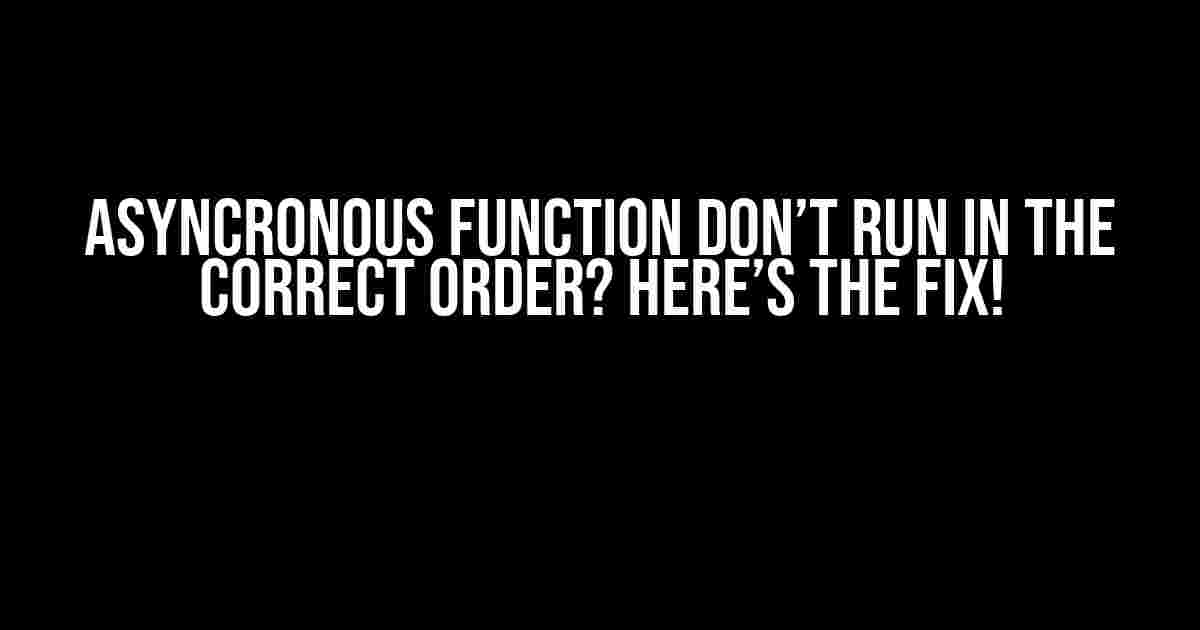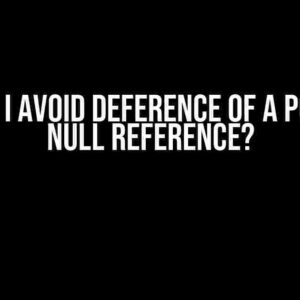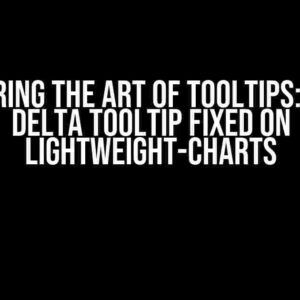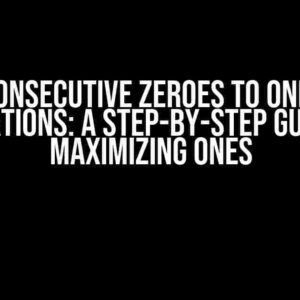Are you frustrated with asynchronous functions that refuse to run in the correct order? You’re not alone! Many developers have struggled with this issue, but don’t worry, we’ve got you covered. In this article, we’ll explore the reasons behind this problem and provide clear, step-by-step solutions to get your async functions running smoothly.
Understanding Asynchronous Functions
Before we dive into the solution, let’s take a quick look at how asynchronous functions work. In JavaScript, asynchronous functions are used to perform tasks that take time to complete, such as making API calls or reading from a database. These functions return immediately, allowing the rest of the code to execute without waiting for the task to complete.
function asyncFunction() {
console.log("Starting async function");
setTimeout(() => {
console.log("Async function completed");
}, 2000);
}
asyncFunction();
console.log("Code after async function");
In the above example, the `asyncFunction` is called, but it doesn’t block the execution of the code. The `console.log` statement after the function call is executed immediately, and the “Async function completed” message is logged after 2 seconds.
The Problem: Async Functions Don’t Run in the Correct Order
Now, let’s say you have multiple asynchronous functions that need to run in a specific order. You might expect the following code to log the messages in the correct order:
function asyncFunction1() {
console.log("Starting async function 1");
setTimeout(() => {
console.log("Async function 1 completed");
}, 2000);
}
function asyncFunction2() {
console.log("Starting async function 2");
setTimeout(() => {
console.log("Async function 2 completed");
}, 1000);
}
asyncFunction1();
asyncFunction2();
However, due to the asynchronous nature of these functions, the output might look like this:
Starting async function 1 Starting async function 2 Async function 2 completed Async function 1 completed
As you can see, the functions didn’t run in the correct order. This can lead to unexpected behavior and make debugging a nightmare.
Solution 1: Using Callbacks
One way to ensure that async functions run in the correct order is by using callbacks. A callback is a function that is passed as an argument to another function, and it’s executed when the task is complete.
function asyncFunction1(callback) {
console.log("Starting async function 1");
setTimeout(() => {
console.log("Async function 1 completed");
callback();
}, 2000);
}
function asyncFunction2() {
console.log("Starting async function 2");
setTimeout(() => {
console.log("Async function 2 completed");
}, 1000);
}
asyncFunction1(() => {
asyncFunction2();
});
In this example, `asyncFunction1` takes a callback function as an argument. When `asyncFunction1` completes, it calls the callback function, which in turn calls `asyncFunction2`. This ensures that the functions run in the correct order.
Solution 2: Using Promises
Promises are another way to handle asynchronous functions in JavaScript. A promise is an object that represents the eventual completion (or failure) of an asynchronous operation.
function asyncFunction1() {
return new Promise((resolve, reject) => {
console.log("Starting async function 1");
setTimeout(() => {
console.log("Async function 1 completed");
resolve();
}, 2000);
});
}
function asyncFunction2() {
return new Promise((resolve, reject) => {
console.log("Starting async function 2");
setTimeout(() => {
console.log("Async function 2 completed");
resolve();
}, 1000);
});
}
asyncFunction1().then(() => {
asyncFunction2();
});
In this example, `asyncFunction1` returns a promise that resolves when the function completes. The `then` method is used to call `asyncFunction2` when the promise is resolved. This ensures that the functions run in the correct order.
Solution 3: Using Async/Await
Async/await is a syntax sugar on top of promises that makes working with asynchronous functions much easier. Here’s an example:
async function asyncFunction1() {
console.log("Starting async function 1");
await new Promise((resolve, reject) => {
setTimeout(() => {
console.log("Async function 1 completed");
resolve();
}, 2000);
});
}
async function asyncFunction2() {
console.log("Starting async function 2");
await new Promise((resolve, reject) => {
setTimeout(() => {
console.log("Async function 2 completed");
resolve();
}, 1000);
});
}
async function main() {
await asyncFunction1();
await asyncFunction2();
}
main();
In this example, the `asyncFunction1` and `asyncFunction2` functions are marked as `async`, which means they return a promise. The `await` keyword is used to wait for the promise to resolve before proceeding. The `main` function calls `asyncFunction1` and waits for it to complete before calling `asyncFunction2`. This ensures that the functions run in the correct order.
Best Practices for Working with Async Functions
To avoid the problem of async functions not running in the correct order, follow these best practices:
- Use callbacks, promises, or async/await to handle asynchronous functions.
- Make sure to return promises from asynchronous functions.
- Avoid using synchronous code in asynchronous functions.
- Use `then` or `await` to chain asynchronous functions together.
- Test your code thoroughly to ensure that the functions run in the correct order.
Common Pitfalls to Avoid
When working with async functions, it’s easy to fall into some common pitfalls. Here are a few to avoid:
- Not returning promises from asynchronous functions.
- Using synchronous code in asynchronous functions.
- Not using callbacks, promises, or async/await to handle asynchronous functions.
- Not testing code thoroughly to ensure that functions run in the correct order.
Conclusion
In this article, we’ve explored the problem of async functions not running in the correct order and provided three solutions to fix the issue. By using callbacks, promises, or async/await, you can ensure that your async functions run smoothly and in the correct order. Remember to follow best practices and avoid common pitfalls to write robust and efficient asynchronous code.
| Solution | Description |
|---|---|
| Callbacks | Pass a callback function as an argument to an async function. |
| Promises | Return a promise from an async function and use the then method to chain functions. |
| Async/Await | Use async/await syntax sugar on top of promises to write more readable code. |
We hope this article has helped you understand and solve the problem of async functions not running in the correct order. Happy coding!
Frequently Asked Question
Are you tired of dealing with asynchronous functions that just won’t behave? Don’t worry, we’ve got you covered! Here are some frequently asked questions about asynchronous functions and their tendency to run amok.
Why do my asynchronous functions not run in the correct order?
Asynchronous functions don’t run in a specific order because they are, well, asynchronous! They run independently of each other, which means they can complete at any time. If you need them to run in a specific order, you’ll need to use techniques like callbacks, promises, or async/await to ensure they execute in the correct sequence.
How do I make sure my asynchronous functions run in the correct order?
One way to ensure asynchronous functions run in the correct order is to use callbacks. A callback is a function that is passed as an argument to another function, which then executes the callback when it’s done. This way, you can chain asynchronous functions together, ensuring they run in the correct order. Alternatively, you can use promises or async/await, which provide more elegant solutions to this problem.
What is the difference between synchronous and asynchronous functions?
Synchronous functions run one at a time, in a specific order, and block other functions from running until they’re complete. Asynchronous functions, on the other hand, run independently of each other and don’t block other functions from running. While synchronous functions are easier to understand and work with, asynchronous functions provide better performance and responsiveness in many applications.
Can I use asynchronous functions with loops?
Yes, you can use asynchronous functions with loops, but you’ll need to be careful. If you’re using a traditional for loop, each iteration will start the asynchronous function, which can lead to unpredictable behavior. Instead, consider using techniques like async/await or promises to handle the asynchronous functions, or use libraries like async.js to help manage the loop.
What are some best practices for working with asynchronous functions?
Some best practices for working with asynchronous functions include using promises or async/await instead of callbacks, handling errors properly, avoiding nested callbacks, and using a consistent coding style. Additionally, consider using a library like Bluebird to help manage promises, and always keep in mind the asynchronous nature of your code when debugging.