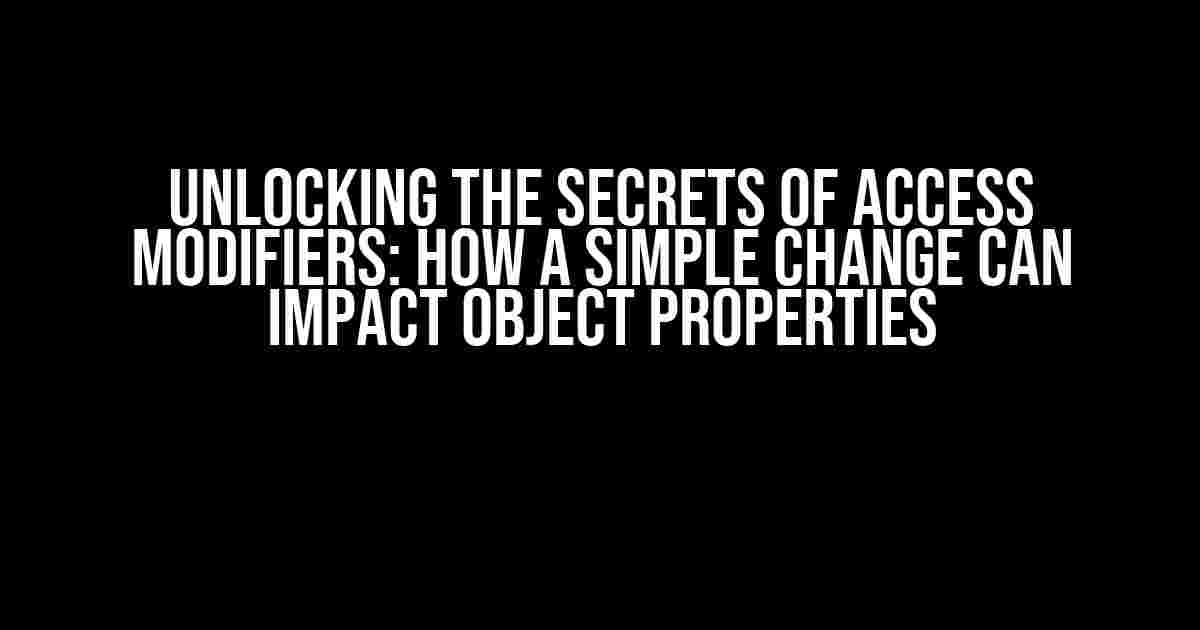Access modifiers are a fundamental concept in object-oriented programming (OOP) that determine the visibility and accessibility of objects and their properties. A small change in access modifier can have a significant impact on the behavior of an object, and understanding these implications is crucial for any programmer. In this article, we’ll delve into the world of access modifiers and explore how a change in access modifier can affect object properties.
The Basics of Access Modifiers
Before we dive into the complexities of access modifiers, let’s start with the basics. Access modifiers, also known as access specifiers, are keywords that define the accessibility of a class, method, or property. In most programming languages, there are four primary access modifiers:
public: The property or method can be accessed from anywhere in the code.private: The property or method can only be accessed within the same class.protected: The property or method can be accessed within the same class and its derived classes.internal(orfriendin some languages): The property or method can be accessed within the same assembly (or module).
The Impact of Access Modifier Changes on Object Properties
Now that we’ve covered the basics, let’s explore how a change in access modifier can affect object properties. We’ll use a simple example to illustrate the concept.
public class Person {
private string _name;
public Person(string name) {
_name = name;
}
public void DisplayName() {
Console.WriteLine(_name);
}
}
In this example, the Person class has a private property _name and a public method DisplayName() that prints the name to the console. The access modifier for the _name property is private, which means it can only be accessed within the same class.
Changing the Access Modifier to Public
What happens if we change the access modifier of the _name property to public?
public class Person {
public string Name;
public Person(string name) {
Name = name;
}
public void DisplayName() {
Console.WriteLine(Name);
}
}
By making the Name property public, we’ve exposed it to the outside world. Any part of the code can now access and modify the Name property directly. This might seem like a minor change, but it has significant implications.
With the public access modifier, the Name property can be modified accidentally or intentionally by any part of the code. This can lead to unpredictable behavior and bugs in the program. Moreover, it breaks the encapsulation principle of OOP, which emphasizes hiding internal implementation details from the outside world.
Changing the Access Modifier to Protected
Let’s explore what happens if we change the access modifier of the _name property to protected.
public class Person {
protected string _name;
public Person(string name) {
_name = name;
}
public void DisplayName() {
Console.WriteLine(_name);
}
}
By making the _name property protected, we’ve restricted access to within the same class and its derived classes. This means that only the Person class and its subclasses can access and modify the _name property.
This change has a more subtle impact on the behavior of the object. While it still allows inheritance and polymorphism, it limits the scope of access to a more controlled environment. The protected access modifier provides a balance between encapsulation and inheritance.
Best Practices for Using Access Modifiers
When working with access modifiers, it’s essential to follow best practices to ensure the integrity and maintainability of your code. Here are some guidelines to keep in mind:
- Default to private: When in doubt, make properties and methods private by default. This ensures that internal implementation details are hidden from the outside world.
- Use public access modifier judiciously: Only make properties and methods public if they need to be accessed from outside the class. Be cautious of exposing internal implementation details.
- Use protected access modifier for inheritance: Use the protected access modifier when you want to allow inheritance and polymorphism while still maintaining some control over access.
- Avoid using internal access modifier: The internal access modifier can lead to tight coupling between classes and make the code harder to maintain. Use it sparingly and only when necessary.
Conclusion
In conclusion, a change in access modifier can have far-reaching implications for object properties. By understanding the effects of access modifier changes, you can write more robust, maintainable, and efficient code. Remember to follow best practices and use access modifiers judiciously to ensure the integrity of your code.
| Access Modifier | Description | Implications |
|---|---|---|
| public | Accessible from anywhere in the code | Exposed internal implementation details, potential security risks |
| private | Accessible only within the same class | Encapsulation, hiding internal implementation details |
| protected | Accessible within the same class and its derived classes | Inheritance and polymorphism, balance between encapsulation and access |
| internal | Accessible within the same assembly (or module) | Tight coupling between classes, potential maintenance issues |
By mastering the art of access modifiers, you can unlock the full potential of object-oriented programming and write code that is both efficient and maintainable.
Frequently Asked Questions
Get the inside scoop on how changing access modifiers affects object properties!
What happens to an object’s properties when I change its access modifier from public to private?
When you change an object’s access modifier from public to private, its properties remain intact. The only difference is that those properties will no longer be accessible from outside the class. So, if you had a public method or variable, it will now be restricted to internal class use only.
Can I still access an object’s properties if I change its access modifier to protected?
Ah-ha! When you change an object’s access modifier to protected, its properties can still be accessed within the same class and its derived classes. However, they won’t be accessible from outside the class hierarchy. Think of it as a family secret – only those closely related can get in on the action!
Will changing an object’s access modifier to internal affect its properties?
Good question! When you change an object’s access modifier to internal, its properties will still be accessible within the same assembly (that’s a fancy term for a DLL or EXE file). However, they won’t be accessible from outside the assembly. Think of it as a company secret – only those within the organization can get in on the action!
What about changing an object’s access modifier to static? Does that affect its properties?
Oh yeah! When you change an object’s access modifier to static, its properties become shared across all instances of the class. This means that any changes made to those properties will affect all objects of that class. It’s like a shared resource – everyone gets to use it, but be careful not to mess it up for others!
Can I change an object’s access modifier to readonly if it has properties with setters?
Ah-ha! When you try to change an object’s access modifier to readonly and it has properties with setters, the compiler will throw an error. This is because readonly objects can only be initialized during declaration or in a constructor, and setters would allow changes after that. It’s like trying to put a lock on a door that’s already open – it just won’t work!